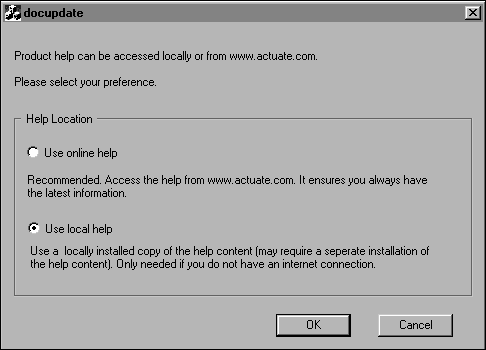About Actuate Information Console online help files
Actuate provides Information Console online help using the internet by default. To customize online help for Information Console, install the documentation on your local server and switch the help location for Information Console to the local server. Then, customize the online help as needed.
How to switch the help location for Information Console for Windows
Use the following procedure to switch the help location of Information Console. Switching the help location is required for any of the customization tasks detailed in this chapter.
|
1
|
Open your Actuate Documentation and Localization DVD and run setup.exe. Use the default settings for documentation installation to install the help for all installed Actuate products.
|
|
2
|
|
4
|
Restart the service for Information Console. For a standalone application, this service is Apache Tomcat for Actuate Information Console 11 service.
|