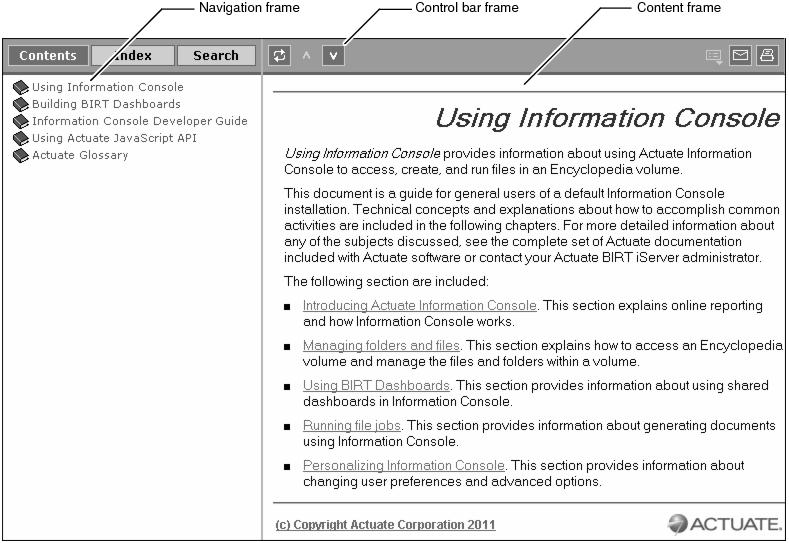Changing the corporate logo
The corporate logo is displayed in the content frame based on the image tags in the content pages. Figure 11-3 shows the title page for the help system. This page contains a large logo image. Individual content pages contain a small logo in the footer, as shown in Figure 11-6. To change this logo, change the image tag on every content page.
Figure 11-6 Help frames
Changing the corporate logo on the title page
Because this title page is not directly tied to a document, the title page does not reside in an individual document root. The path of the title page, default.htm, is:
Changing the image tag for the logo in this file changes the logo on the title page.
How to change the logo on the title page
Use the following procedure to change the company logo that is displayed on the help title page in the content frame.
|
1
|
|
2
|
In a text editor, open the <context root>\help\wwhelp\wwhimpl\common\html\default.htm file.
|
<Table Cols="1" Border="0" cellpadding="0" cellspacing="0" height="80%" width="100%">