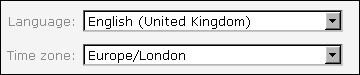Setting the default locale
The default locale and time zone for Information Console are set when you install it. To change the default settings, you modify the values of the DEFAULT_LOCALE and DEFAULT_TIMEZONE configuration parameters.
How to set a default Information Console locale and time zone
Change the current locale name, en_US in the above example, to the desired locale in param-value.
|
3
|
Change the current time zone, Pacific Standard Time in the above example, to the desired default time-zone in param-value.
|
6
|
Open the Information Console web application. The login page for the custom application appears. A login page with default locale set to English (United Kingdom), and the default time zone set to GMT Western European Time, appears as shown in Figure 2-2.
|
Figure 2-2 The login page for the custom application