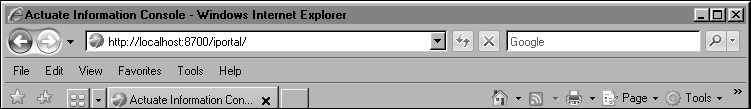Customizing Information Console text and messages
Actuate Information Console uses text and messages to communicate with the user. Customize the text of a label to prompt your user with the phrasing that your application needs by changing configuration files in one or more of the files in resources.jar, located in <context root>\WEB-INF\lib\. For example, the default title of the landing page displayed in the title bar and tab text of your web browser is Actuate Information Console, as shown in Figure 2-3.
To change this title, change the value of the TITLE_LANDING_PAGE parameter in the <context root>\WEB-INF\lib\com\actuate\iportal\common\bundle\messages.properties file compressed in resources.jar. By editing TITLE_LANDING_PAGE, you can customize the marcom website by replacing the default title with Marcom Information Console, as shown in Figure 2-4.
You can find the method of a particular line of text in the Information Console web application by searching for the relevant message key in the JSPs and examining the related code. To customize a message in other parts of Information Console, you edit the appropriate properties file compressed in resources.jar. Table 2-4 lists the properties files that provide messages and text to particular Information Console page categories.
Information Console inserts additional text using variables. When customizing messages and text, keep the original variables in your text or message, if possible. Variables appear in text and messages in the form {n} where n is a whole number, beginning with 0.
For example, if a user mlee tries to subscribe to a channel but has no available channels other than the user’s personal channel, Information Console displays the MSGT_NO_CHANNELS message and its variable from com\actuate\activeportal\resources\ActivePortalResources.properties: