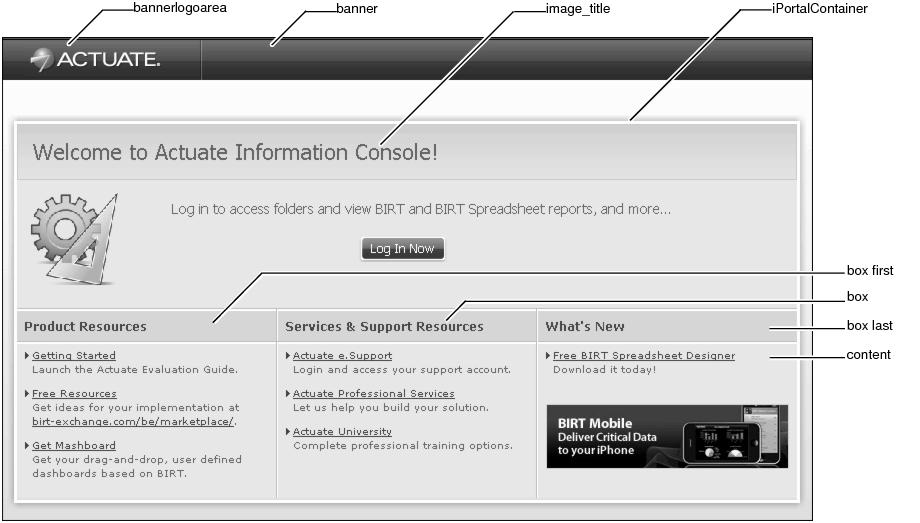Modifying the landing page
To modify the appearance of the landing page, use custom styles as described later in this section. The landing page uses the same cascading style sheets files as the other Actuate Information Console JSPs. Figure 2-7 shows some of the classes that define various elements of the landing page. Where possible, modify these styles by using the customization pages for skins.
Figure 2-7 Classes used on the default landing page
Use the contents of the <body> element in landing.jsp to customize the branding images, the welcome text in the banner, and the list of links that appears at the left of the default landing page.