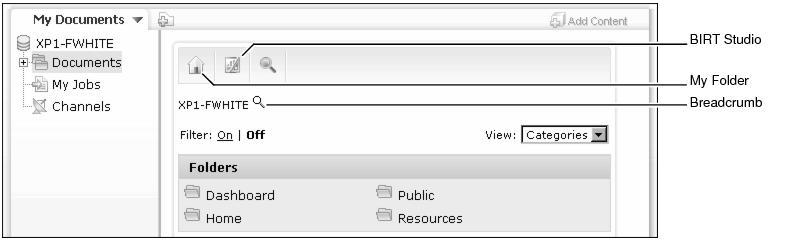home page
Provides two sets of links. On the right side it provides a graphical and a text shortcut link from the My Folder button to the current user’s Actuate Information Console home folder. If the Information Console installation supports BIRT Studio, there is another shortcut link, BIRT Studio, to the BIRT Studio. On the left side, it provides the links and other text for the breadcrumb, or path from the repository root to the current folder.
Users access their home page by choosing the My Folder link below the Actuate Information Console page banner. Figure 5-5 shows the default My Folder and breadcrumb links.
Name
Used by
iportal\activePortal\private\skins\tabbed\templates\mypagetemplate.jsp
iportal\activePortal\private\skins\tabbed\templates\template.jsp
iportal\activePortal\private\skins\classic\templates\template.jsp
iportal\activePortal\private\skins\treeview\templates\template.jsp