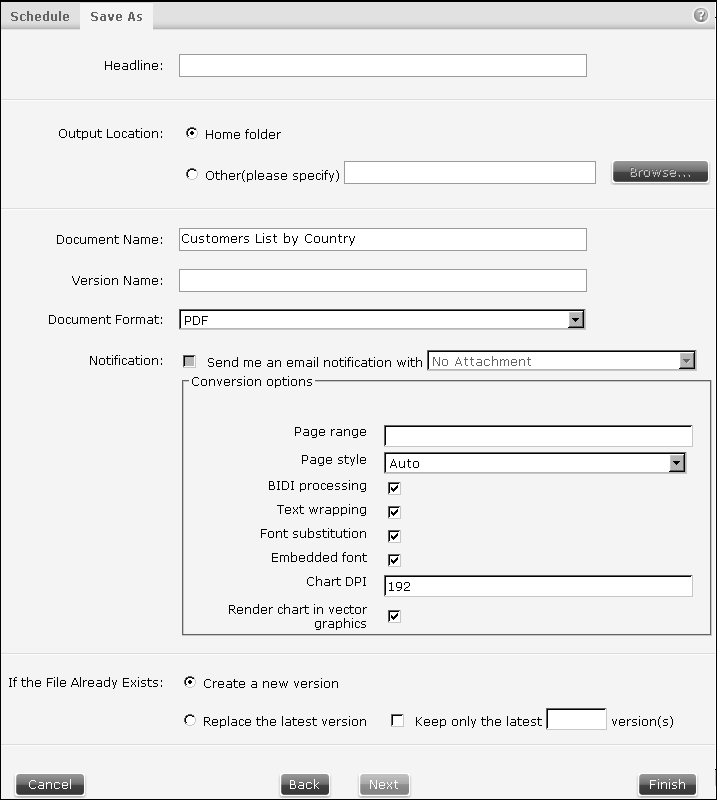save as page
Supports downloading the current report job output, saving it in PDF, AFP, PowerPoint, CSZ, TSV, SSV, PostScript, or RTF format, or exporting report data to Excel. Users choose Download in the toolbar to download and save report output in PDF, AFP, PowerPoint, CSZ, TSV, SSV, PostScript, or RTF format or to export report data to Excel.
The save as page looks like Figure 5-15.
Figure 5-15 Save as page
Name
<context root>\iportal\activePortal\viewer\saveas.jsp
Parameters
Table 5-32 lists and describes the parameters for the save as page. The save as page also uses the common URI parameters.
|
The prefix for an embedded object to retrieve the object from the report output. Embedded objects include hyperlinks, cascading style sheets, static objects such as images, and dynamic objects such as charts.
|
|
|
The page navigation mode. Values are First, Last, Previous, or Next.
|
|
|
A range of pages to retrieve. Separate pages and page ranges with commas, such as 1-3, 15, 21-25.
|
|
|
The maximum height in points of Reportlets. Used by the Reportlets feature.
|
|
|
The size of the report document in the browser, such as 100 (full size) or 50 (half size).
|
|
|
The list of name-value pairs that specify the page or pages that contain the components to search. The format is:
where <component name> is the fully qualified name of the component on which the search condition is based. Do not enter the "searchList" parameter name; enter only the component/value pairs. For example, titleframe::txtname:include=*.
|
|
|
The report document’s version number. If Version is not specified, the latest version of the report document is used.
|