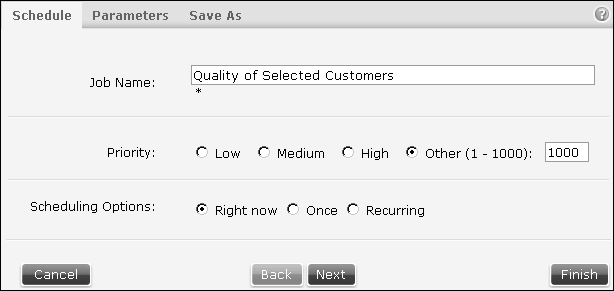schedule page
Supports specifying report executable file run schedules. The schedule page applies only to scheduled report job requests.
Schedule properties include data and time for running the request, recurring schedules to run a report job on a regular basis, or whether to run the report job immediately.
The Information Console schedule page is similar to Figure 5-16.
<context root>\js\calendar.js provides calendar functionality for Information Console.
Note that date and time field lengths are hard-coded in the schedule page.
Figure 5-16 Information Console schedule
Name
<context root>\iportal\activePortal\private\newrequest\schedule.jsp
Parameters
Table 5-33 lists and describes the parameters for the schedule page. The schedule page also uses the common URI parameters.
|
If scheduleType is once, specify the date on which to run the report job.
|
|
|
If scheduleType is once, specify the time at which to run the report job.
|
|
|
The day on which to run the request on a regular basis. Values are the day of the week, EVERYDAY, FIRST_DAY_OF_THE_MONTH, LAST_DAY_OF_THE_MONTH.
|
|
|
If scheduleType is recurring, specify the time at which to run the report job.
|
|
|
Specify the schedule type. Values are immediate, once, and recurring.
|