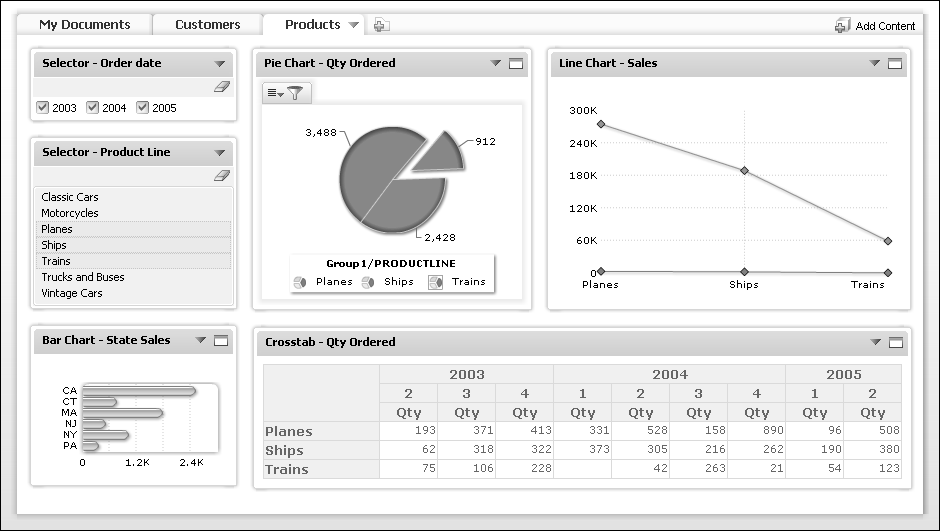About analytic dashboards
Analytic dashboards are a type of dashboards that display data from one or more data object files in visualization gadgets and selection gadgets. Data visualization gadgets use charts, tables, cross tabs, and flash gadgets to help users analyze, explore and drill-through data.
Data selection gadgets help users to select data to display in data visualization gadgets. For example, a data selection gadget presents a list gadget displaying cities where customers live. A chart gadget links to this list . When a user selects one or more cities, the chart is updated to display only data for the selected cities.
Gadgets can link together to share information. Figure 4-1 shows an example of an analytic dashboard.
Multiple gadgets can link together to offer:
A data object contains all the information necessary to connect to an external data source, retrieve data and structure the received data. Data objects are either a design file or a store file. Data object design files contain only the information to query and add structure to external data sources. These files can cache the queried data as a data object store file. For example, a data object design file that is only be a few kilobytes in size is saved as a data object store file. The size of the new file is a few megabytes in size because the results from data query are stored inside the data object store file.
Data objects organize data in tables, called data sets, or in multiple dimensions called data cubes. If data contain hyperlinks, these hyperlinks can appear in the data visualization gadgets. For example, order numbers in a data object can have hyperlinks to view the invoice for an entire order.
BIRT report developers create data object files using BIRT Designer Professional. These files must reside in the Encyclopedia volume before analytic dashboards can use them as data sources.