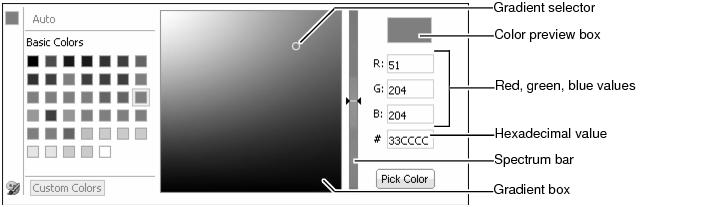Using the color picker
The dashboard designer can customize displayed colors in many parts of data visualization gadgets, such as backgrounds, borders, fonts, and grids.
Color pickers support the following ways to select a color:
When using the spectrum bar and gradient box, the color is displayed in the color preview box. The RGB and hexadecimal value are shown, as in Figure 4-15.
Figure 4-15 Selecting a color from a color picker