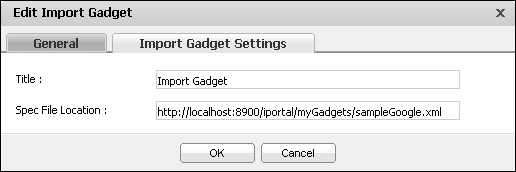Using an external location
Google gadgets are stored in the following locations:
The location of the XML file must be given as a URI path, for example:
Because the gadget file renders using the Information Console, the location must be accessible from the server running Information Console. For example, an import gadget using the URI http://localhost/mygadget.xml loads the gadget from a web server on Information Console.
Google also offers a gadget hosting service for developers. If you have direct access to the server that Information Console is using, you can store Google gadgets in the server.
For example, add a directory named myGadgets to the default Windows location of Information Console:
Add an import gadget using that directory, as shown in the following URL:
Figure 8-8 shows the gadget named sampleGoogle.xml loaded from directory in the Information Console server.