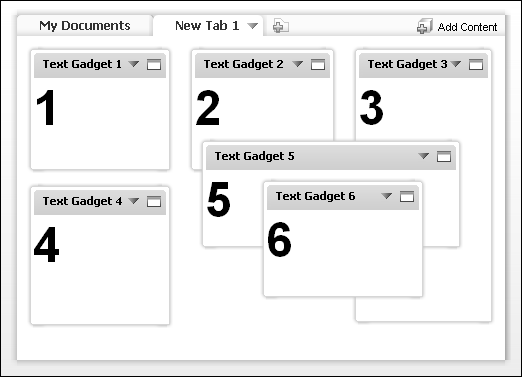Formatting a dashboard
Dashboard layout defines how the gadgets appear on a dashboard. Each gadget uses either a column or freeform layout. Gadgets that use column layouts do not overlap and appear either above or below another gadget in the same column. Gadgets in freeform layout can be anywhere on the dashboard. If a freeform gadget overlaps another gadget, the user can move the gadget to the front or back of the other gadgets.
Figure 2-9 shows gadgets in a three column layout with two floating gadgets. Gadget five and gadget six are floating in this example. The freeform layout sets all gadgets to floating.
You cannot modify the layout of gadgets on a subscribed dashboard. Users can copy a subscribed dashboard, then change the layout of the copied dashboard.