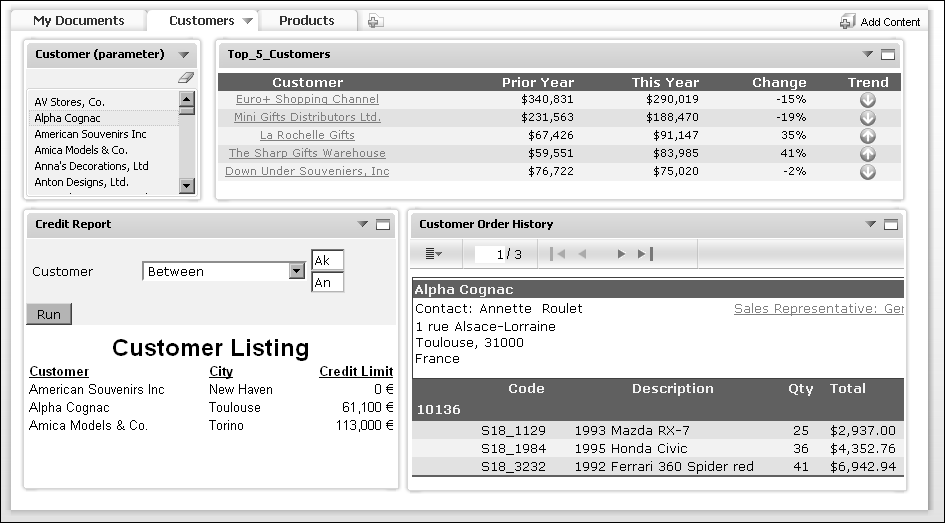About operational dashboards
Operational dashboards are a type of dashboards that display entire BIRT files, selected parts of BIRT files, and external content as gadgets on a web page. Each gadget displays its contents in a column or freeform layout on the dashboard, as shown in Figure 3-1.
Report gadgets display entire BIRT document and design files. Reportlet gadgets display only the bookmarked component of BIRT document and design files. For example, a BIRT document that contains a table and chart can display the entire document in a report gadget, or only the chart in a reportlet gadget.
Parameter gadgets display parameter settings contained in BIRT document and design files. Users specify parameter values in parameter gadgets to update a linked gadget with new data. For example, two report gadgets contain a parameter to select a country. Instead of displaying the parameter in both report gadgets, you can list the country names in a parameter gadget and link the report gadgets to the list. Changing the parameter gadget’s value updates the linked report gadgets on the dashboard.
Report and reportlet gadgets requires the Actuate BIRT option. These gadgets also support interactive viewing when the Actuate BIRT Interactive Viewer Option is installed on the Actuate BIRT iServer.
Extras gadgets display external web content, such as images, web pages or web applications, and custom gadgets on the dashboard.