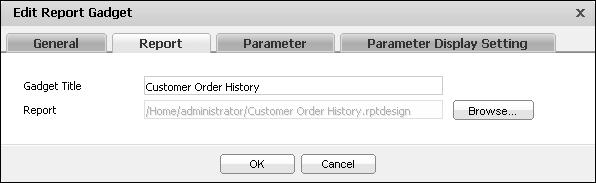Editing a report gadget
A report gadget displays an existing BIRT design or document file on the dashboard.
When you add this gadget to the dashboard or edit it, the report settings shown in Figure 3-6 appear. Users can browse the Encyclopedia volume to find a BIRT document or design file or type the path to a known file. The selected file displays in the gadget.
BIRT files can contain parameters to request user interaction. Parameters can be set within the gadget configuration, displayed in the gadget for the user to select values, or linked to a data selection or parameter gadget on the same dashboard. For more information about using parameters in gadgets, see Displaying report parameters, later in this section.
Dashboard designers can customize how the gadget displays on the dashboard using Edit Report Gadget—General options. For more information about general options, see Setting general gadget options, earlier in this section.