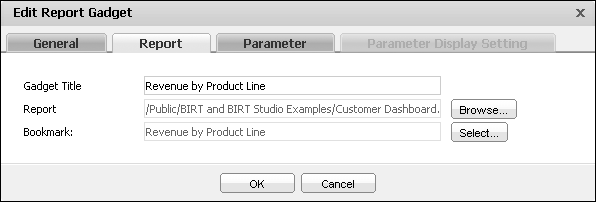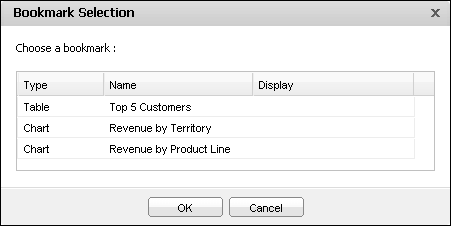Editing a reportlet gadget
Reportlet gadgets are similar to report gadgets, except the dashboard designer selects an existing bookmark from within a BIRT document or design file.
Figure 3-7 shows the additional option of selecting a bookmark when adding or editing a reportlet gadget.
When editing this gadget, the user selects a BIRT document or design file containing bookmarked components. Selecting a bookmarked component in the BIRT file displays this component in the reportlet gadget. When selecting a bookmark, the user can choose from a list of bookmarks within the BIRT design file, as shown in Figure 3-8.
A BIRT designer can group multiple BIRT components into a grid component and assign the grid component a single bookmark. The bookmarked grid component then appears inside a reportlet gadget. BIRT files can contain parameters to request user interaction. For more information about using parameters in gadgets, see Displaying report parameters, later in this section.
Dashboard designers can customize how the gadget displays on the dashboard using Edit Report Gadget—General options. For more information about general options, see Setting general gadget options, earlier in this section.