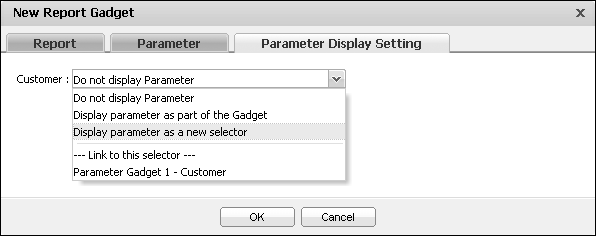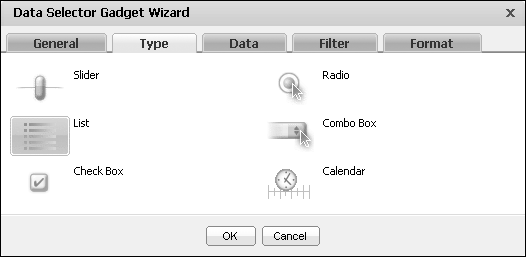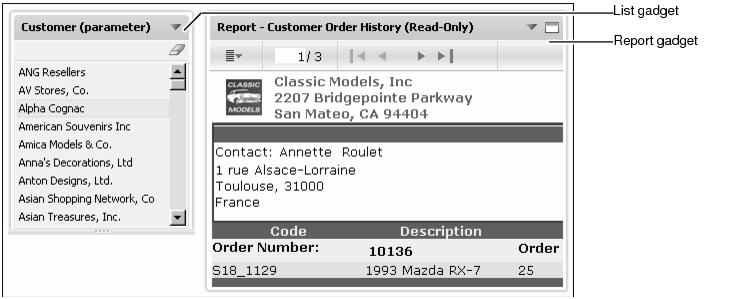How to create a new selector for a parameter
|
2
|
In Edit Report Gadget—Parameter Display Settings, select Display parameter as a new selector, as shown in Figure 3-11. Data Selector Gadget Wizard appears.
|
Figure 3-12 Selecting a list gadget
|
5
|
Choose OK. The data selection gadget and report gadget appear, displaying the default value for the parameter, as shown in Figure 3-13.
|
Figure 3-13 Displaying a list gadget and report gadget