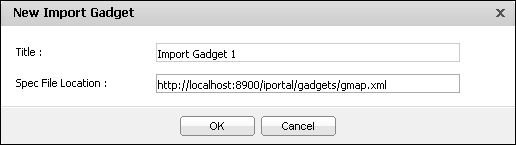Editing an import gadget
Import gadgets contain a URI location of a Google gadget file. The Google gadget must reside on a web server. The Edit Import Gadget—Import Gadget Settings appear when adding this gadget to a dashboard or editing it, as shown in Figure 3-18.
Third-party gadgets, such as a custom Google gadget, are loaded from a connected network. URI locations begin with http:// or https://. The server running Information Console must be able to access the gadget to convert the gadget into HTML for display on the dashboard. For more information about creating Google gadgets, see About Google gadgets.
Dashboard designers can customize how the gadget appears on the dashboard using the Edit Import Gadget—General options. For more information about general options, see Setting general gadget options, earlier in this section.