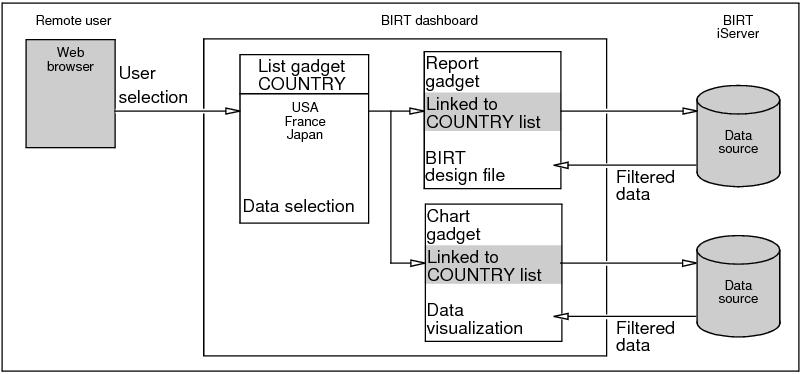About linking to gadgets
Gadgets link to each other so that information from one gadget can change the information displayed in another gadget. One gadget publishes information, and one or more other gadgets subscribe to it using the linking menu. Gadgets, like data selection gadgets, publish their data when a user changes a value on the gadget, such as selecting one or more items from a list.
This process supports the following data scenarios:
|
n
|
Cascading choices, where selections in one data selection gadget populates choices displayed in another data selection gadget.
|
|
n
|
Interlinking data sources, where changes in a data selection gadget can affect gadgets using data from different data objects.
|
|
n
|
For example, a chart gadget and a report gadget link to a data selection gadget that lists countries. When a user selects a country in the data selection gadget, the chart and the report gadget update with data related to the selected country.
Figure 6-1 shows linking gadgets receiving filtered data based on user selection. The filtered data is then displayed to the user.
Each linked gadget can use different BIRT data objects as data sources. Using different data objects requires that the value published by the data selection gadget matches a data field in the linked gadgets.
Data selection and other gadgets automatically link together when added to the same dashboard. Automatic linking requires that gadgets use the same data objects. Developers can manually add or change links in the gadget menu, configure filters on specific fields, or configure gadget events to monitor.