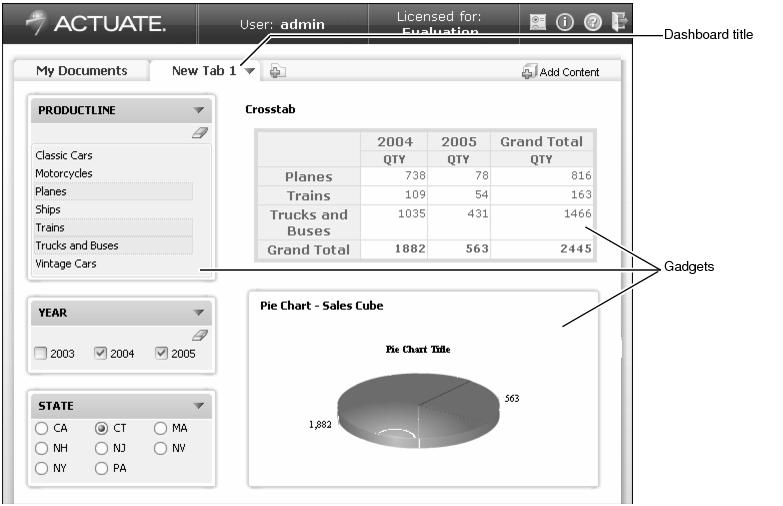About Actuate BIRT Dashboards
An Actuate BIRT Dashboard is a self-contained business application which delivers business performance data in interactive charts, cross-tab tables, formatted text, and Adobe Flash visualizations. Users have a personal dashboard to organize existing dashboards or to add new ones. Each dashboard contains gadget files that display data on the dashboard. Users add dashboards by subscribing to shared dashboard files or building their own using the browser-based dashboard builders.
Advanced users build analytic dashboards using a variety of gadgets for data display and selection. Analytic dashboards either query data sources on-demand or use in-memory data stores for fast analysis.
Network content with a URL, such as images, text, video, web pages, and Google gadget files, can display on dashboards. Dashboard designers can link network content and business data together for enhanced analysis and selection of related information.
Figure 1-1 shows a sample view of Actuate Information Console with BIRT Dashboards activated.
Actuate BIRT dashboards help users interact with business data in the following ways:
|
n
|
Building web-based reports for performance monitoring using charts, tables, cross tabs, and Adobe Flash objects.
|
Data in gadgets comes from existing Actuate BIRT documents, from BIRT data objects, or from external web sources. Gadgets can link together so that a change to one gadget updates the other gadgets.
The BIRT 360 Option for BIRT iServer is required to use dashboard and gadget files. If this option is not available, users cannot open dashboards or gadgets.
Some features require appropriate BIRT iServer options. For example, to use browser-based tools, such as BIRT Interactive Viewer or BIRT Data Analyzer, the BIRT iServer requires the appropriate license options.