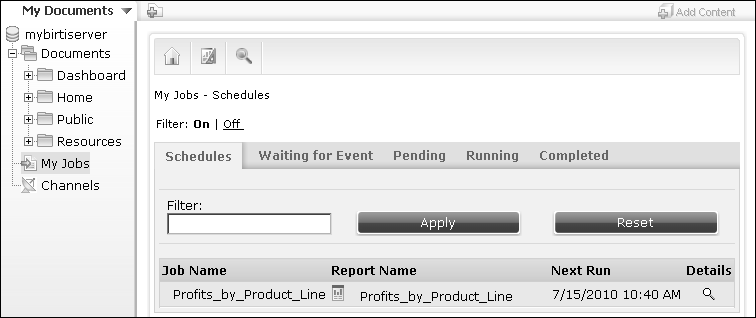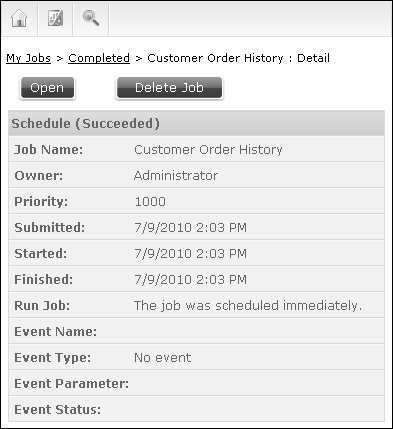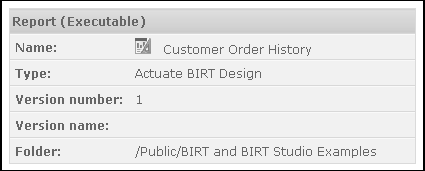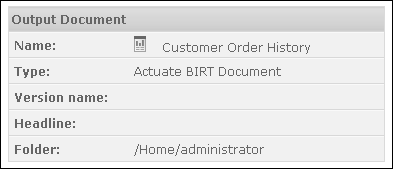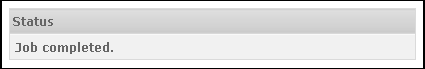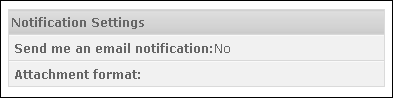Tracking a file job
Information Console tracks a report job in the My Jobs area. Depending on its status, a report job appears in Schedules, Waiting for Event, Pending, Running, or Completed, as shown in Figure 4-26.
A submitted report job appears first in Schedules or Waiting for Event. When a job enters the queue, it moves to Pending. When a job executes, it moves to Running. When the document is finished, the file job status moves to Completed. You can delete a job that is in Schedules or Waiting for Event. A job remains in Completed until you delete it. Deleting a completed job removes the job from the Channels displaying it.
Only scheduled reports appear in My Jobs, and only file jobs that succeed appear in Completed.
To see more information about a file job, including options to open the output document from the file job and delete the file job information, choose Details. The displayed details include:
Users can quickly find a specific document by using the filter option to search for files. The My Jobs filter supports using string expressions, as described earlier in this document.