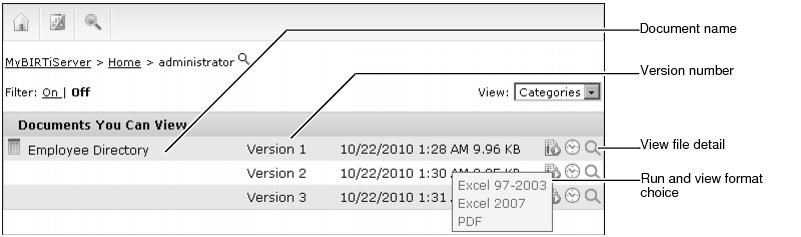Viewing a BIRT Spreadsheet
BIRT Spreadsheet document files display in Microsoft Excel, other software capable of opening Microsoft Excel files, or as a PDF file. These files are available in Documents You Can View. Running a BIRT Spreadsheet executable job creates BIRT Spreadsheet documents.
To open the document, choose any of the following links:
|
n
|
View file detail. In Select an Operation, shown in Figure 2-21, select Open and choose OK.
|
Figure 2-22 shows view choices for a BIRT Spreadsheet file.
BIRT Spreadsheet documents are viewable in the following formats:
The default viewer installed on the user’s computer opens the file. If multiple viewers are available or no viewer is available, the user can choose which software opens the file or choose to download the file.
Users can schedule BIRT Spreadsheet files to run as a file job to create different document formats or to update the data contained in the document.