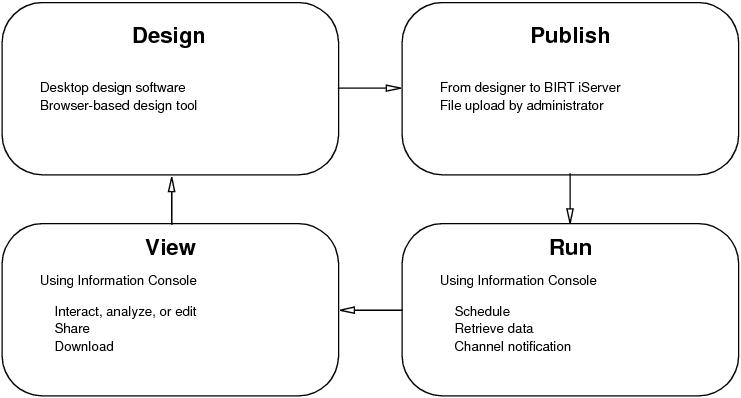Understanding the file life cycle
All files are placed in the Encyclopedia volume through one of the following methods:
Information Console users either view an existing document for printing and editing, or run a job to create a document with updated or filtered data.
Users with appropriate privileges can open design and template files in browser-based tools to change the design or data sources. Files opened in browser-based tools for design can be republished to the Encyclopedia volume.
Figure 1-3 shows the typical file life cycle that Information Console supports.
Figure 1-3 Document life cycle