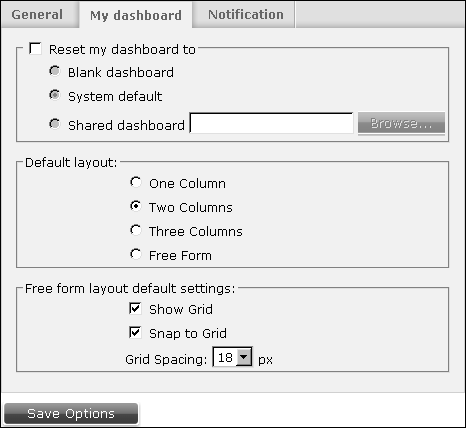Choosing dashboard options
When the BIRT 360 option is available on the BIRT iServer, the user can reset dashboard options. Users can reset their dashboard to show a blank dashboard, to use the system default, or to load a shared dashboard file. This process erases all the user’s existing shared or personal dashboards.
A user’s dashboard settings can be reset in the dashboard options pane. This option erases any existing dashboards in the user’s account.
Dashboards can be reset in the following ways:
|
n
|
System default starts Information Console with default settings configured by the BIRT iServer administrator.
|
Figure 5-10 shows a user’s dashboard options.
Users can configure the default layout for their new dashboards. All new dashboards can have 1, 2, 3 column layout or a free form layout.
Dashboard designers who use the free form layout for gadgets, can activate a grid and select spacing of the grid. This helps the user to organize gadgets on the new dashboard. When Snap to grid is selected, gadgets in a free form layout will snap to the grid lines to help the user align multiple gadgets on the dashboard.