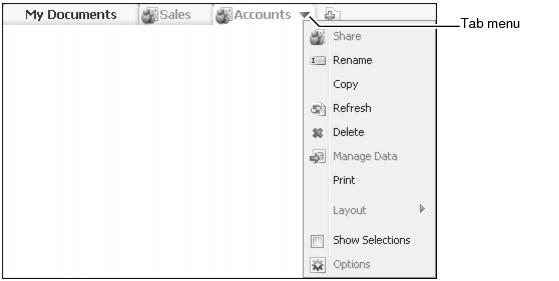Navigating a dashboard
Each dashboard has a tab with a name describing the contents of the dashboard. Users can change the order and the name of each dashboard.
Dashboard settings are in the dashboard’s tab menu, as shown in Figure 3-7.
Figure 3-7 Accessing dashboard settings
Subscribed dashboards have different options than a personal dashboard. Table 3-1 lists dashboard settings for subscribed and personal dashboards.
|
Duplicate the dashboard as a new dashboard
|
|||
|
Select column or free form layout for gadgets on the dashboard
|
|||
|
Manage Data
|
Select one or more BIRT data objects or BIRT data object Stores to be data sources of the dashboard
|
||
|
Modify dashboard name, header and footer text, auto refresh rate
|
|||
|
Print the contents of the active dashboard
|
|||
|
Query and update data object design, BIRT design and external files in use
|
|||
|
General sharing options and permissions on the dashboard
|
|||
|
Show Selections
|
Display and optionally reset any data selectors used on the dashboard
|