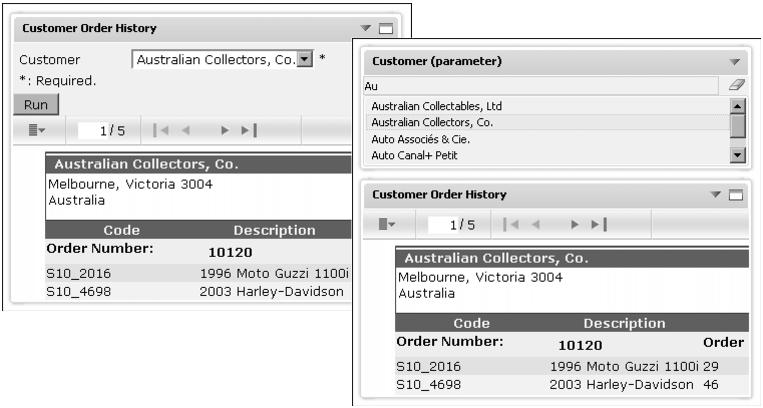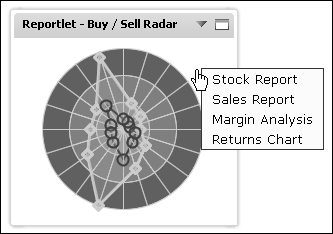About report gadgets
A report gadget embeds an entire BIRT document file, BIRT design file or an element found in either file that has a reference bookmark, such as a single cross tab, table, or chart, into a gadget. The embedded document retains the file access permissions of the original BIRT document.
Other gadgets can affect the data displayed in a report gadget, for example, parameters for a BIRT document can appear as a user selectable list. When a user selects a different item in the list, the report gadget updates to show data relevant to the user choice. Figure 3-19 shows a report gadget with a parameter as part of the report gadget and as a separate selector gadget.
Report gadgets can request parameters if the designer of the BIRT design file has required them. These parameters are displayed by the report gadget as part of the gadget or as a separate gadget on the same dashboard.
After selecting a value, the report gadget displays the new data. For more information about report parameters, see Using parameters.
Report gadgets support interactive changing of the appearance and layout of BIRT document data, when the user maximizes the gadget. Report and reportlet gadgets support multiple drill-through of charts when the BIRT developer enables this functionality, as shown in Figure 3-20.
Modifications to report gadgets on subscribed dashboards reset the next time the dashboard refreshes. Modifications to a personal dashboard are stored in the user’s dashboard file.