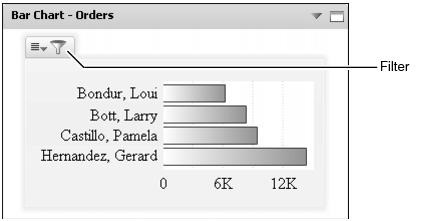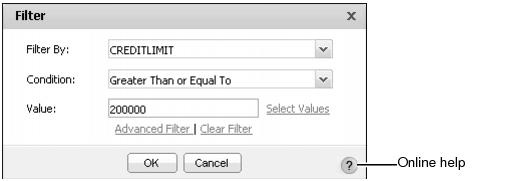How to filter a chart gadget
|
1
|
Click the gadget content. Filter appears, as shown in Figure 3-35. Select filter.
|
Figure 3-35 Filtering a gadget’s data
Figure 3-36 Creating a filter
Optionally, choose Select Values to see a list of possible values or choose Advanced Filter to create a more complex filter. Clear Filter erases the current values. See the online help in Filter for more information about using filters.