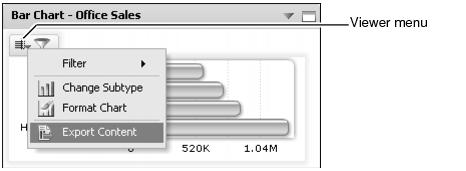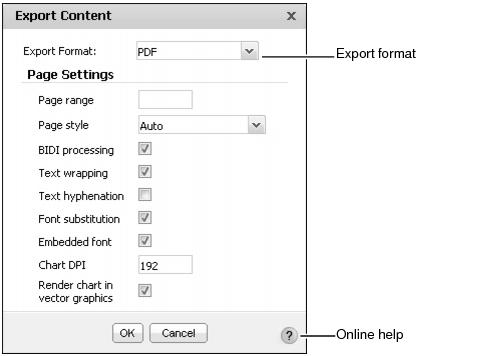How to export a PDF from a data visualization gadget
Figure 3-41 Opening a gadget’s viewer menu
|
2
|
In viewer menu, select Export Content as shown in Figure 3-41. Export Content appears.
|
Figure 3-42 Selecting the PDF export format
|
4
|
When prompted, save the PDF file to your computer desktop and open the file for printing using Adobe Acrobat Reader.
|
See the online help in Export Content for more information about exporting formatted content in different file formats.