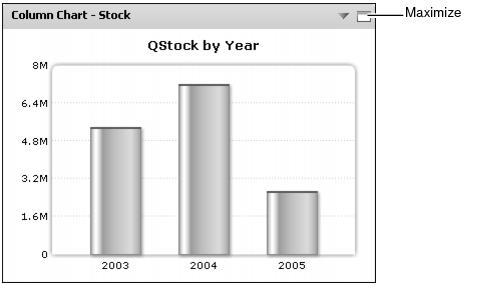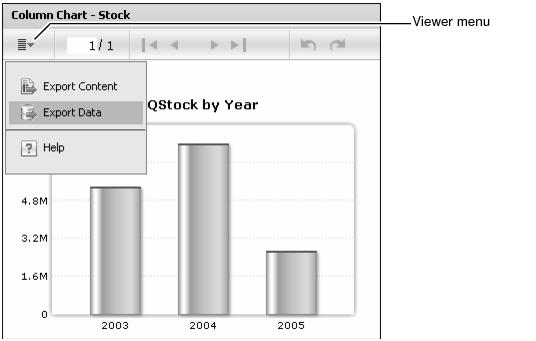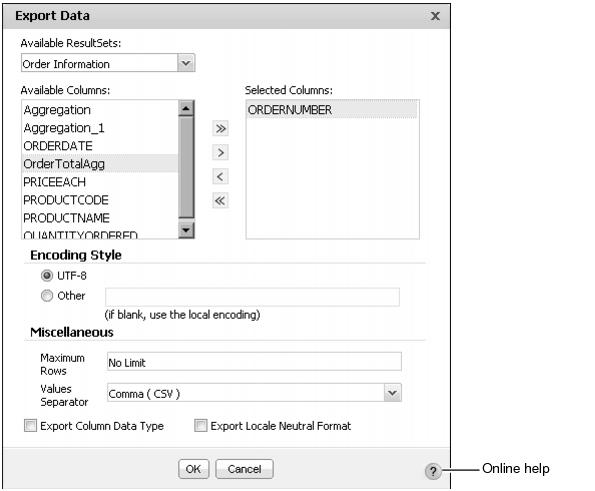How to export data from a gadget
Figure 3-44 Opening a gadget’s toolbar
|
2
|
In viewer menu, select Export Data, as shown in Figure 3-45. Export Data appears.
|
Figure 3-45 Exporting gadget data
Figure 3-46 Exporting data from a gadget
Exported files use the default viewing software installed on the user’s computer. If multiple viewers are available or a viewer is unavailable for the selected file, the user can choose which software opens the file or choose to download the exported data file. See the online help in Export Data for more information.