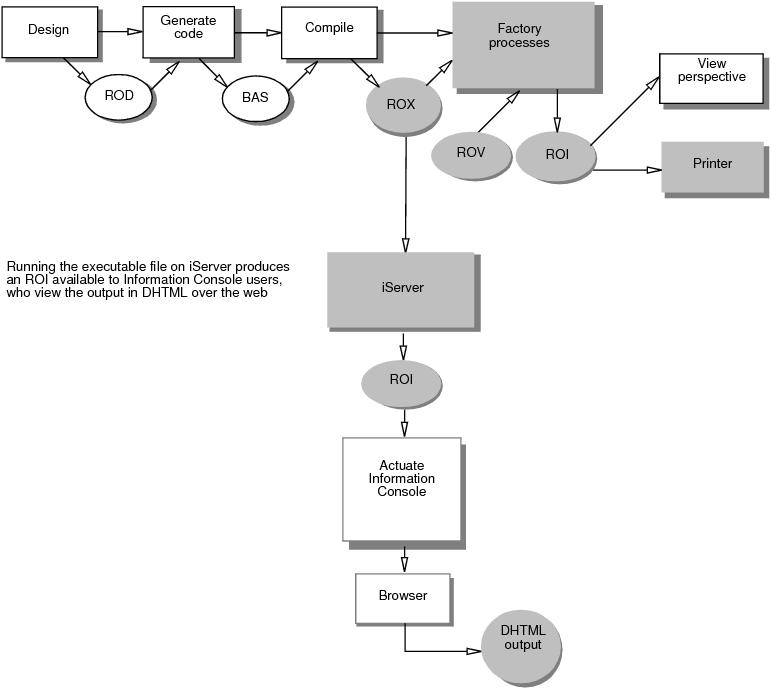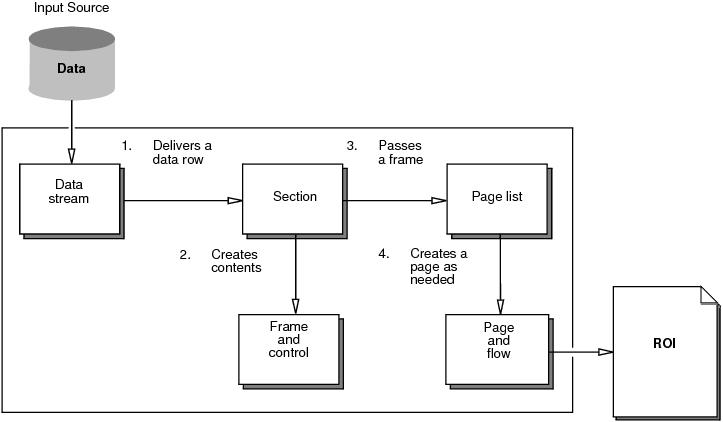Understanding the report generation process
The Factory manages the processes that run an executable file and display or print a file. Factory processes result in a report object instance (.roi) file, which consists of persistent objects. The report developer can print the output or view the file locally using e.Report Designer Professional’s View perspective. If you publish the executable file to iServer, the report user views the output in DHTML using a web browser and a tool such as Actuate Information Console. Figure 5-1 shows the Factory operations that occur during the build process and the file types that result from those processes.
The process that results in a report instance begins when a data stream delivers a data row to a section. The section creates its contents, which can be another section or a frame and controls. The section then passes the frame to the page list, which instantiates pages and flows as necessary. Figure 5-2 gives an overview of this process.
The following topics describe how the Factory generates a report and the class protocols that determine how objects in a report fit together.