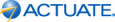
Working with Actuate e.Report Designer Professional
A report developer uses Actuate e.Report Designer Professional to design, build, and distribute structured content. The content can be a richly formatted report, a library of reusable report components, or a template for building reports. You can use specialized report components, such as charts and cross tabs, to display data in the format of your choice. You can use page-level security to ensure that data is available only to those individuals authorized to view or work with the data. After you create and preview a report design, you can use e.Report Designer Professional to generate the output and publish the executable file to Actuate iServer.
You can create a report using a wizard or you can start with a basic report and add components in the design environment.
This chapter introduces the tasks involved in creating a report using a wizard. You learn how to:
| (c) Copyright Actuate Corporation 2011 |
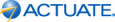
|