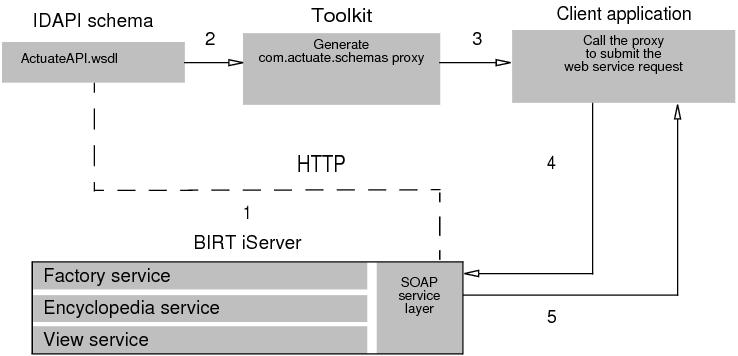Calling an Actuate web service
When accessing Actuate’s web services, you create a library of proxy objects for the client application. In Java, a proxy object is a class implementation in a JAR file. In C#, a proxy is a CS file.
Use a proxy object directly. Actuate does not support subclassing an Actuate Information Delivery API class generated from an Actuate WSDL document.
Access proxy objects using a request and response pattern. As Figure 2-1 shows, the client uses a proxy object to send a SOAP request to BIRT iServer and receives a response in the client’s native language.
Figure 2-1 Calling an Actuate web service
In the sequence shown in Figure 2-1:
|
1
|
BIRT iServer sends the Information Delivery API schema over the web in response to a client query.
|
|
2
|
The client generates a proxy object that corresponds to a service or an operation in Actuate’s schema.
|
|
4
|
Using the proxy, the client generates a SOAP request, adds an HTTP header, and sends this serialized XML package to BIRT iServer over the web.
|
|
5
|
BIRT iServer processes the SOAP message header, deserializes the SOAP envelope, and invokes the appropriate service. In the preceding diagram, the Factory service processes the request.
|
|
6
|
The service serializes the result, creates the response XML, places the encoded result into a SOAP response, and returns the package to the client application. The application then extracts and decodes the result.
|