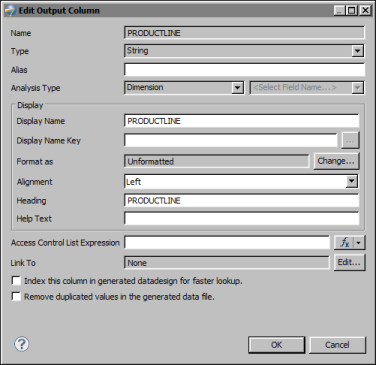|
3
|
In Edit Data Set, choose Output Columns, then double-click the column whose analysis type to set. Edit Output Column displays the properties of the selected column, as shown in Figure 3-10.
|
|
Figure 3-10
|
|
4
|
In Analysis Type, select Dimension, Attribute, or Measure. If you select Attribute, in the list box that displays <Select Field Name...>, select a column of which this column is an attribute. The column you select must be a dimension column.
|