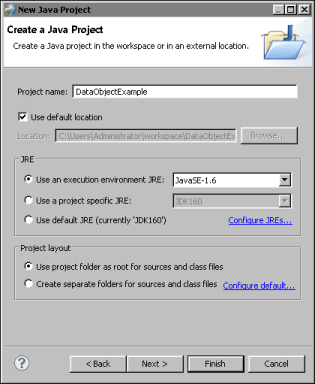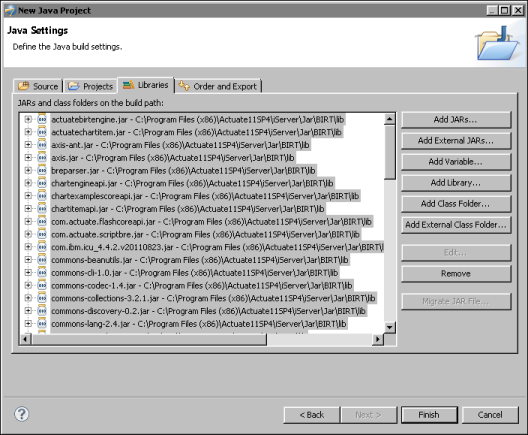|
Task 1:
|
To compile a Design Engine API application, the design engine Java archive (JAR) files from Actuate iServer must be in your classpath. You can find the design engine JAR files in the <Actuate home>/iServer/Jar/BIRT/lib directory folder. The main JAR files that contain the design engine classes are coreapi.jar and modelapi.jar files. In addition, you need a data design file from which to generate the data objects. For this tutorial, the data design file is include.datadesign.
|
1
|
|
Figure 31-1
|
|
2
|
|
Figure 31-2
|
|
3
|
In JAR Selection, navigate to the iServer\Jar\BIRT\lib directory. For the default installation of BIRT on Windows XP, this directory is:
|
|
Figure 31-3
|
|
3
|
In Import, choose General→File System and then choose Next.
|
|
5
|
Navigate to and select a data design file. Then choose Finish. The data design file appears in the project as shown in Figure 31-4.
|