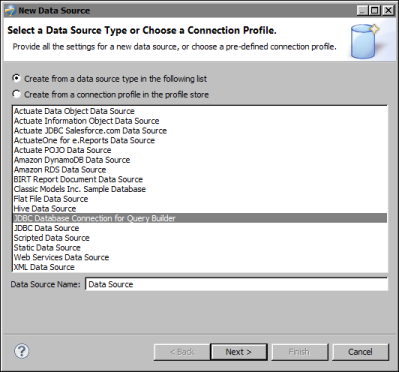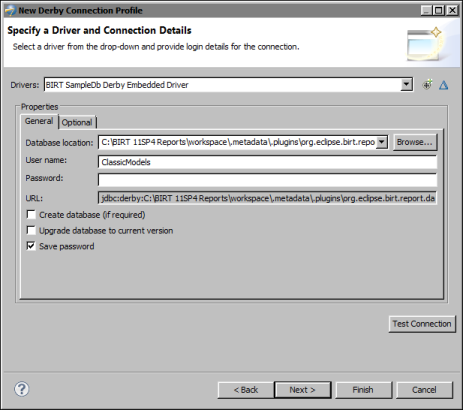The connection properties vary depending on the specific database, but the following information is typically required:
|
1
|
Select JDBC Database Connection for Query Builder from the list of data source types, as shown in Figure 2-1.
|
|
3
|
In New JDBC Database Connection for Query Builder, select the database to which to connect. To connect to the Classic Models sample database, select Derby. Choose Next.
|
|
4
|
In New Connection Profile, select a driver, and provide the information to connect to the database. Figure 2-2 shows an example of the properties to connect to the sample database. These properties are supplied by default when you select Derby as the connection profile type. To connect to a different Derby database, select a different driver and specify the appropriate connection information.
|