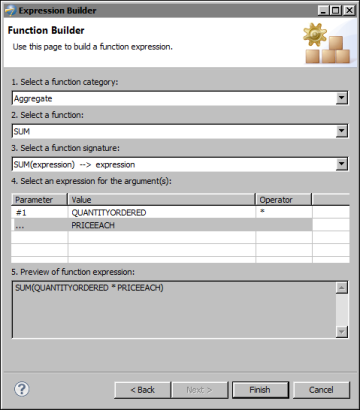Using SQL, you can manipulate data to return it in the format that you require. You can create computed columns that return values derived from multiple fields, for example:
|
2
|
In Column, click in an empty cell. Click the arrow button, scroll down the list of available columns, and choose Build Expression.
|
|
4
|
In Expression Builder, select the type of expression to build and choose Next. Expression Builder displays different properties depending on the expression type.
|
Figure 2-6 shows an example of a function expression. The expression uses an aggregate function, SUM, to calculate order totals. The expression, SUM(QUANTITYORDERED * PRICEEACH), is created by selecting the SUM function, and the required columns and operator to use in the calculation.
|
Figure 2-6
|