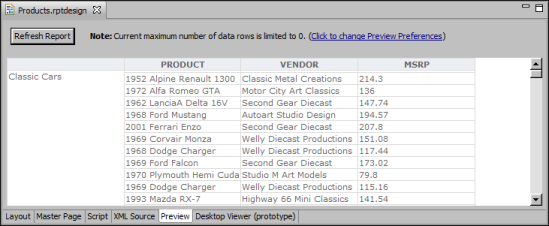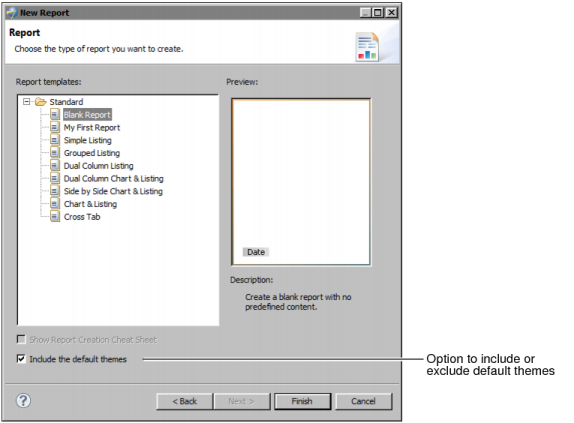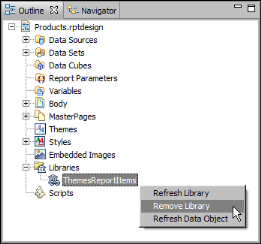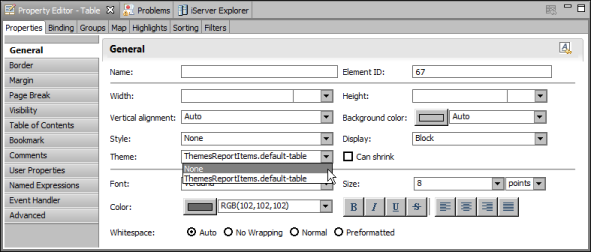By default, new reports that you create use a set of themes that apply formatting to charts, gadgets, tables, and cross tabs. Figure 14-1 shows a table with the default formats.
|
Figure 14-1
|
The themes are defined in a library, ThemesReportItems.rptlibrary, which is added to every new report.
To apply your own themes or styles in a report, disable the default themes by doing one of the following:
|
|
When creating a new report, in the second dialog of the New Report wizard, deselect Include the default themes. Figure 14-2 shows this option selected, which is the default.
|
|
Figure 14-2
|
|
|
If a report already includes the default themes, in the Outline view, expand Libraries, then right-click ThemesReportItems and choose Remove Library, as shown in Figure 14-3.
|
The previous procedures remove all the default themes from a report. You can, however, choose to remove themes from specific report elements while maintaining default themes for other report elements. Figure 14-4 shows an example of removing a default theme, ThemesReportItems.default-table, from a table by setting the Theme property to None.
|
Figure 14-4
|