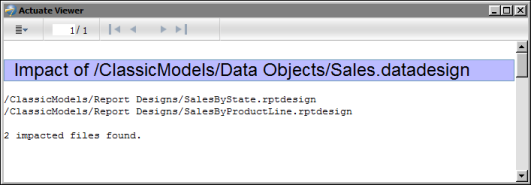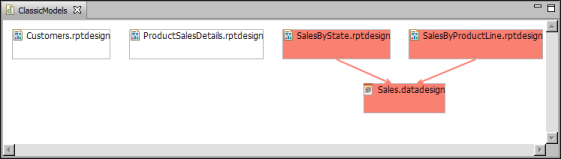|
|
Generate an impact report, which lists the files that are affected by a selected object. To generate this report, in Navigator, right-click the object, then choose Generate Impact Report. Figure 25-3 shows an example of an impact report generated for a data object, Sales.datadesign. This impact report lists two reports that use the data object.
|
|
Figure 25-3
|
|
|
Generate a project model diagram, which provides a graphical view of all the BIRT files in the project, and highlight a specific file and the files that depend on it, as shown in Figure 25-4. To display this diagram, right-click the file and choose Show Impact.
|
|
Figure 25-4
|