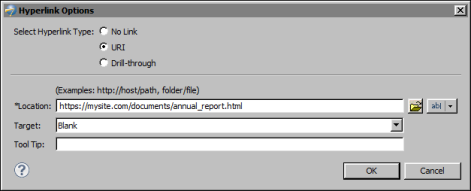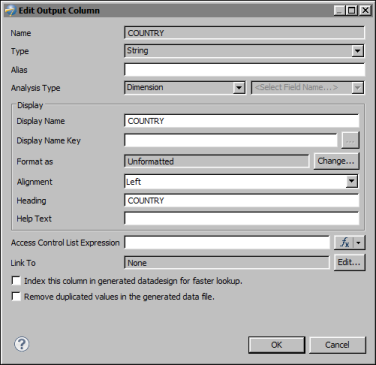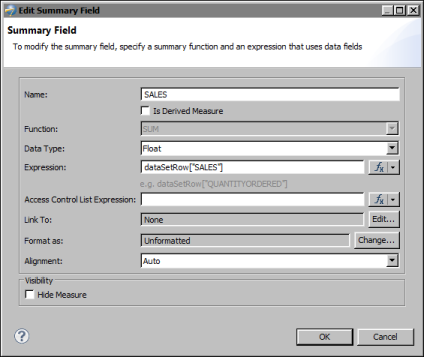Creating hyperlinks to provide drill-down capability
Hyperlinks are commonly used in reports to enable users to find related information or drill down to more detailed data. For example, a summary report that displays sales totals by region can use hyperlinks to link each region to another report that displays detailed sales data. To provide this functionality in a dashboard or in a report, create hyperlinks in the following items in a data object:
Figure 3-11 shows an example of a drill-through hyperlink definition that specifies a link to a bookmark, row["COUNTRY"], in a target report named SalesByCountryAndProduct.rptdesign.
Figure 3-12 shows an example of a URI hyperlink definition that specifies a link to a document.
|
3
|
In Edit Data Set, choose Output Columns, then double-click the column to which to add a hyperlink. Edit Output Column displays the properties of the selected column, as shown in Figure 3-13.
|
|
5
|
In Hyperlink Options, select the type of hyperlink to create, then set the properties of the hyperlink. These steps are the same as the steps for defining a hyperlink in a report, and are described in BIRT: A Field Guide.
|
|
4
|
Under Groups and Summaries, double-click the dimension or measure to which to add a hyperlink.
|
The properties of the selected dimension or measure appear. Figure 3-14 shows the properties of a measure.
|
6
|
In Hyperlink Options, select the type of hyperlink to create, then set the properties of the hyperlink. These steps are the same as the steps for defining a hyperlink in a report, and are described in BIRT: A Field Guide.
|