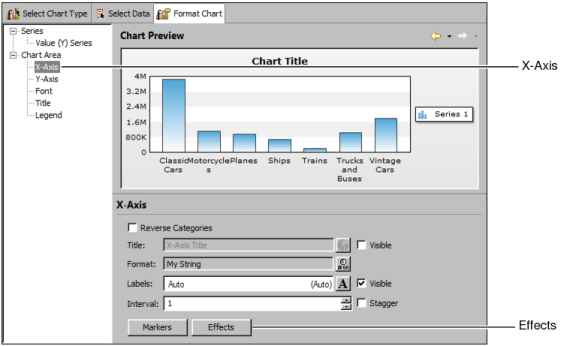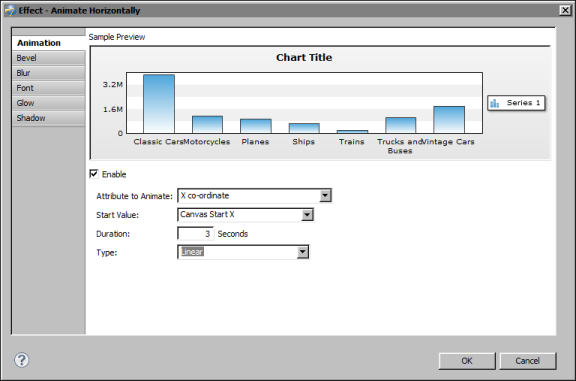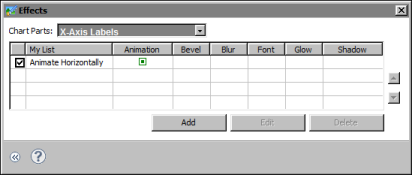|
Task 6:
|
Animate the x-axis labels
|
In this procedure, animate x-axis labels to draw them linearly from left to right.
|
3
|
Choose X-Axis in Chart Area, shown in Figure 17-38. Then, choose Effects.
|
|
Figure 17-38
|
Select X-Axis and Effects to apply animation to x-axis labels
|
In Effects, Chart Parts displays X-Axis Labels, indicating that is the part of the chart selected for an effect.
In Effects, shown in Figure 17-40, My List shows Animate Horizontally, the effect you just created. The check mark indicates that the effect applies toX-Axis Labels. A symbol under Animation indicates that the effect uses animation.
|
Figure 17-40
|