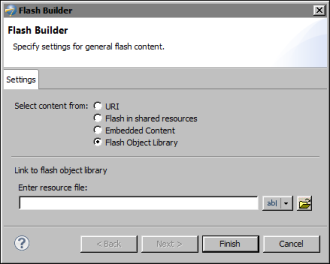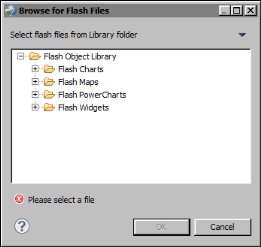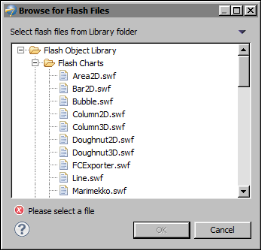Just like the other report elements, you can insert a Flash object directly in the report page or in any of the container elements, which is the typical case. The location depends on various factors, including the position of the Flash object relative to other report elements, or whether the Flash object shares data in a data set that is used by other elements. For information about laying out a report, see BIRT: A Field Guide.
|
Figure 18-5
|
|
2
|
Browse for Flash Files displays the top-level contents of the Flash Object Library, as shown in Figure 18-6.
|
Figure 18-6
|
|
3
|
Expand the folder that contains the type of Flash object you want, then select the SWF file for the object. Figure 18-7 shows some of the SWF files in the Flash Charts folder. The names of the SWF files reflect the chart types. For example, to insert a bubble chart in the report, select Bubble.swf.
|
|
Figure 18-7
|
|
3
|
Choose Finish. The Flash object appears in the report layout. Now, you must provide data to the Flash object.
|