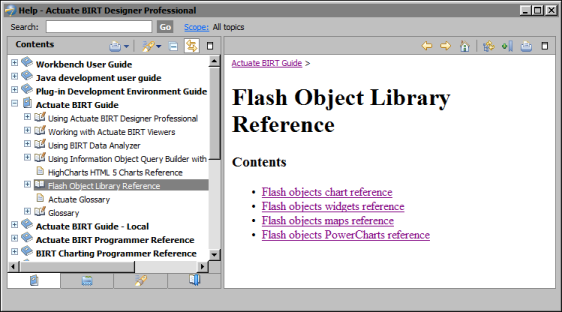This chapter describes the procedures for inserting a Flash object from the library in a report and passing data to the object. This chapter does not provide documentation about every Flash object, the structure of each object, or the XML elements and attributes that you use to create an object. This information, essential for generating the required XML, is available in the InfoSoft documentation, which is included in Actuate BIRT Designer’s online help.
To access the InfoSoft documentation, in the main menu, choose Help→Help Contents. In Help, expand Actuate BIRT Guide. The InfoSoft documentation is titled Flash Object Library Reference.
|
Figure 18-12
|
To find documentation about a particular Flash object, choose the corresponding reference, then drill down until you find the specification for the specific Flash object. The specification provides a complete reference to the object, including descriptions of all the parts of the object, and all the properties that can be set to manipulate and format the object. For example, let’s say you want to see reference information about the 3D pie chart. First, choose Flash objects chart reference. In the InfoSoft documentation for charts, navigate through the following topic structure: Chart XML API—Single Series Charts—Pie 3D Chart.