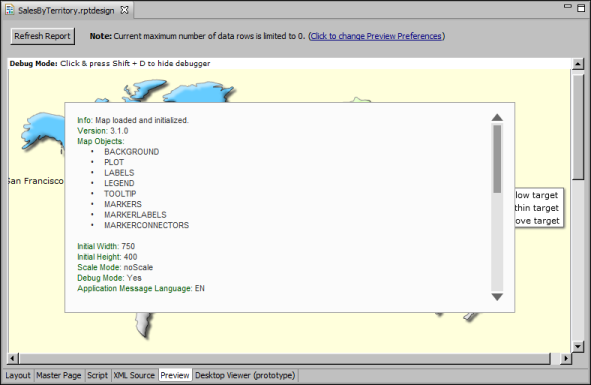The debug mode provides a description and status of the Flash object. When you run a report in debug mode and there are errors generating the Flash object, the debugger lists the errors. If the Flash object runs without errors, the debugger shows the XML used to create the Flash object. Figure 18-35 shows an example of the type of information displayed by the debugger.
|
Figure 18-35
|
|
4
|
Preview the report. A debug window opens on top of the Flash object, as shown in Figure 18-35. To hide the debug window, click it while pressing Shift+D. Use the same keystrokes to redisplay the debug window.
|