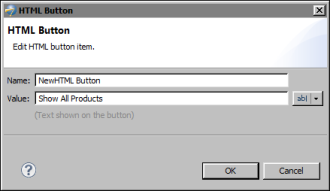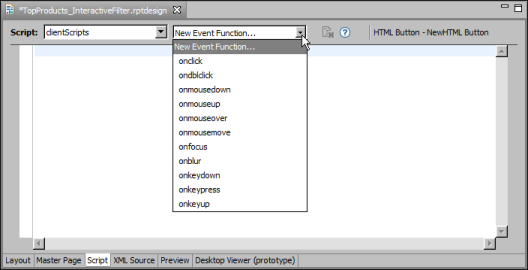Creating a functional HTML button entails inserting the HTML button element in the desired location in the report, specifying the text to display on the button, then programming the button’s action. You can place an HTML button in the report page, a grid, table, list, and cross tab.
|
1
|
Drag an HTML button element from the palette and drop it in the desired location in the report.
|
|
1
|
In Name, type a different name for the element if you do not want to use the default name. Each HTML button must have a unique name.
|
|
2
|
In Value, type the text to display on the button. Alternatively, select JavaScript Syntax or EasyScript Syntax to create an expression to display a dynamic or calculated value. Figure 22-3 shows an example of text specified for Value.
|
|
Figure 22-3
|
|
3
|
Choose OK. A message appears, providing information about writing code for the button. Choose OK.
|
|
4
|
In the script editor, click New Event Function and select a button event from the drop-down list, shown in Figure 22-4.
|
|
5
|
Write JavaScript code to program the button’s action for the selected event. The next section provides information about this task.
|
|
6
|
Run the report in the web viewer to test the button’s functionality. If you do not receive expected results, or if you receive an error, check the event handler script for possible problems.
|