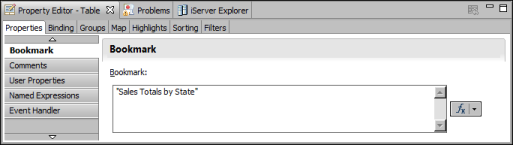As Figure 6-2 showed, BIRT generates a bookmark for each result set, and assigns bookmark names using the __bookmark_# format. If you are designing the report from which to generate a report document, you can specify more descriptive bookmark names to better identify the data in result sets. For example, instead of using the default name, __bookmark_1, to refer to the result set for the sales summary table, specify a name, such as Sales Totals by State.
|
|
A name, such as "Sales Totals by State". If typing a name, enclose it within double quotation marks, as shown in Figure 6-4.
|
|
Figure 6-4
|
Specify an expression if, for example, a table is nested within another table or a list. In this case, the generated report document typically contains multiple instances of the inner table, and each table instance has a result set. If each table instance provides data about a particular sales order, for example, it is useful to identify each result set by order number, as shown in Figure 6-3.