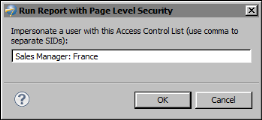Actuate BIRT Designer supports the simulation of secure report viewing, so that you can test page-level security without having to publish the report to iServer, log in with different user credentials, run the report and verify its output.
|
2
|
Choose Run→View Report with Page Security, and select the output format in which to view the report.
|
|
3
|
In Run Report with Page Level Security, shown in Figure 23-10, type a security ID specified in an ACL. For example:
|
|
Figure 23-10
|
Choose OK. The report runs and displays only the page or pages that the specified security ID can view.