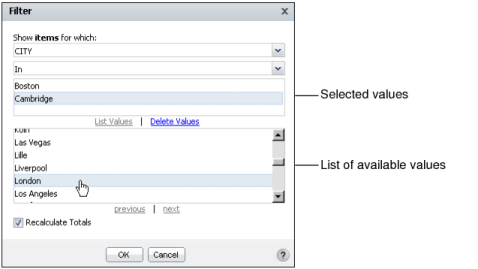Sometimes you need to view a wider range of data, such as sales details for several sales offices, not only for a single office. To select more than one comparison value, select the In operator, choose List Values, then select the values. When they are available, use the previous and next buttons to display more values. Figure 5-15 shows the selection of Boston and Cambridge from a list of CITY values.
|
Figure 5-15
|