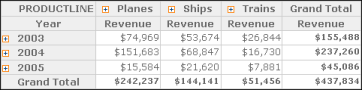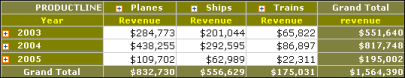A theme is similar to a theme in Microsoft Windows. A Windows theme helps you easily personalize your computer display to show a particular background and custom color and fonts settings for various items, such as title bars, buttons, and icons. Similarly, a Data Analyzer theme can determine the set of colors in a cross tab, such as the background color for column or row headings. A theme can also determine the font in specific cross-tab items, the spacing between rows, the styles of borders, and the alignment of text. Figure 2-1 and Figure 2-2 show the appearance of each of two available themes when they are applied to a cross tab.
Themes are optional. A library can include multiple themes if the library developer chooses to provide users with different style options to apply to cross tabs. A developer creates a theme library, a library (.rptlibrary) file, using Actuate BIRT Designer Professional or Actuate BIRT Studio, and publishes it to the Resources folder in an Encyclopedia volume, for example: