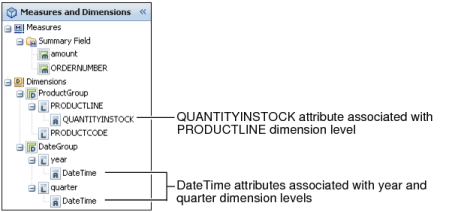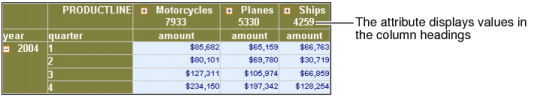To customize a cross tab, you can add or remove attributes. An attribute displays additional information about a dimension. For example, a product name or product code data field can be an attribute of a product line dimension. A QuantityInStock attribute can display the quantity-in-stock value for each product line. Each dimension can contain several attribute fields. Using Actuate BIRT Designer Professional, a developer specifies which attributes associate with which dimensions in the data cube. The developer classifies data fields into dimensions, attributes, and measures in the data set at the time of developing a data object, information object, or template.
Using Data Analyzer, you can add an attribute to only an associated dimension in a cross tab. Figure 3-21 shows a list containing attributes, which appear below the dimension levels with which a developer associated them.
|
Figure 3-21
|
You can add one or more attributes from the available cube data to the cross tab. For example, Figure 3-22 shows a cross tab in which quantity-in-stock attribute values appear in the product line column headings.