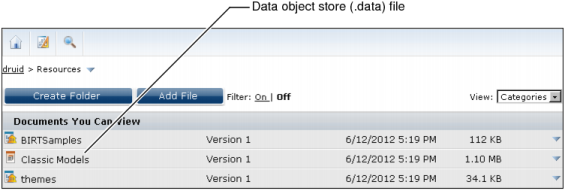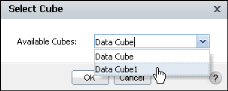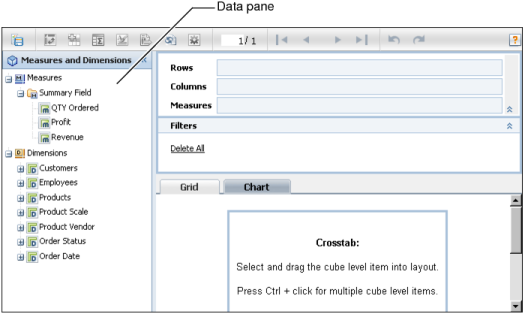Starting Data Analyzer from a data object store file in an Encyclopedia volume
Similarly to starting Data Analyzer from a document in an Encyclopedia volume, you can start Data Analyzer from a data object store (.data) file in an Encyclopedia volume.
|
|
actuate1 is the web server that provides the interface to Actuate BIRT iServer, and 8900 is the default port number.
|
|
3
|
In the Encyclopedia volume, navigate to a data object store (.data) file, such as /<Encyclopedia volume name>/Resources/Classic Models.data, as shown in Figure 1-11.
|
|
Figure 1-11
|
|
4
|
Double-click the file name.
|
If the data object store (.data) file contains more than one cube, Select Cube appears, as shown in Figure 1-12.
|
Figure 1-12
|
The DATA file opens in Data Analyzer, as shown in Figure 1-13. The data pane displays the cube data that is available for creating a cross tab.
|
Figure 1-13
|