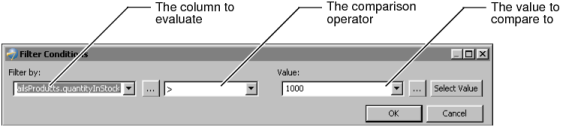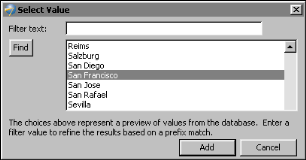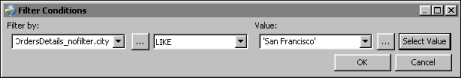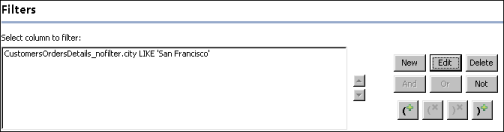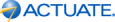When you create a filter, you define one or more conditions that specify which data rows to return. A filter condition is an If expression that must evaluate to true in order for a data row to be returned. For example:
WHERE OrderTotal > 10000 AND SalesOffice LIKE 'San Francisco%' AND OrderDate BETWEEN TIMESTAMP '2012-04-01 00:00:00' AND TIMESTAMP '2012-06-30 00:00:00'
Figure 2-10 shows an example of a condition defined in Filter Conditions. Filter Conditions helps you define the condition by breaking it down into the following parts:
|
Figure 2-10
|
Table 2-2 lists the operators you can use when you create an expression for a filter condition.
|
A column value is between two specified values.
|
||
|
A column value is equal to a specified value.
|
||
|
A column value is greater than a specified value.
|
||
|
>= (Greater than or equal to)
|
A column value is greater than or equal to a specified value.
|
|
|
A column value is in the specified set of values.
|
Country IN ('USA', 'Canada', 'Mexico')
|
|
|
A column value is not a null value. A null value means that no value is supplied.
|
||
|
A column value is less than a specified value.
|
||
|
<= (Less than or equal to)
|
A column value is less than or equal to a specified value.
|
|
|
A column value matches a string pattern.
|
||
|
NOT BETWEEN
|
A column value is not between two specified values.
|
|
|
<> (Not equal to)
|
A column value is not equal to a specified value.
|
|
|
A column value is not in the specified set of values.
|
Country NOT IN ('USA', 'Canada', 'Mexico')
|
|
|
A column value does not match a string pattern.
|
|
|
Select a column from the drop-down list. The drop-down list contains the non-aggregate columns that you defined in Columns. To create a filter for an aggregate column, use Having.
|
|
4
|
Select the comparison test, or operator, to apply to the selected column or expression. Depending on the operator you select, Filter Conditions displays one or two additional fields, or a completed filter condition.
|
|
5
|
If you selected an operator that requires a comparison value, specify the value in one of the following ways:
|
|
|
If you selected a column in Filter by, choose Select Value to select from a list of values. Figure 2-11 shows the selection of Boston from a list of possible sales office values.
|
|
|
Select a parameter or column from the drop-down list. You create parameters in Parameters.
|
Figure 2-12 shows the completed filter condition.
|
Figure 2-13
|
|
6
|
Display the Actuate SQL query. Verify that the filter condition is appended to the WHERE clause and that the syntax is correct, for example:
|